Using Generative AI to Speed Up Creative and Dev Workflows
By Muhammad Sharjeel | Published on 2025-04-13
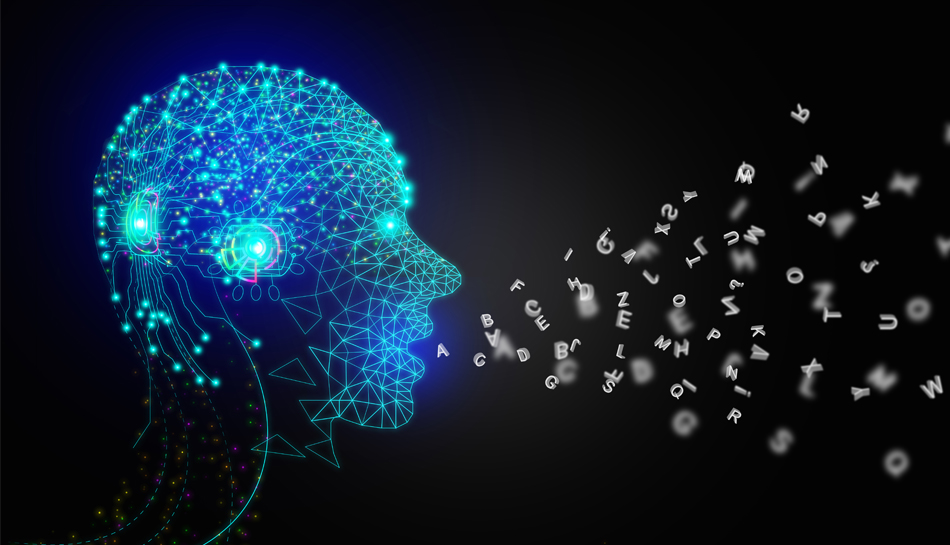
The Rise of Generative AI in Development
Generative AI has gone from a buzzword to a practical tool in everyday development and design workflows. It’s no longer about writing entire applications for you — it’s about accelerating the thinking and building process. As a developer and designer, I’ve experimented with several tools and found real value in the ones that help reduce friction in early-stage ideation, layout planning, and prototyping.
Tools I Use Regularly
Two tools in particular have become part of my creative workflow:
v0.dev
Created by the team behind Vercel, v0.dev is a generative UI tool that turns prompts into Tailwind-based React components. You can describe a layout — like “a hero section with a CTA and three feature cards” — and v0 will scaffold a fully functional component for you. It’s an excellent starting point, especially when you're battling a blank screen or short on time.
ChatGPT
From brainstorming component structures to explaining unfamiliar error messages, ChatGPT is now an extension of my IDE. It’s incredibly useful for:
- Scaffolding component boilerplate
- Generating regex or edge-case functions
- Quickly understanding libraries or methods
- Generating design content like placeholder copy or accessibility guidelines
When and Where to Use AI
AI is most powerful when used for support tasks. These include:
- Generating boilerplate code (forms, layouts, validation schemas)
- Inspiration for UI layouts or empty states
- Creating first drafts of copy or documentation
- Brainstorming multiple approaches to a feature
However, AI tools should not be blindly trusted for production-level decisions or complex system architecture. That still requires experience, domain knowledge, and thoughtful consideration.
Benefits of Generative AI in Dev Workflows
Here are the advantages I’ve experienced when integrating AI tools into my design and development process:
- Speed: What used to take 30 minutes of structuring now takes 5.
- Unblocking: AI helps you push through creative or cognitive stalls.
- Accessibility: Non-designers or non-devs can now prototype or experiment with ideas more easily.
Limitations and Trade-offs
While helpful, generative AI still comes with caveats:
- Overconfidence: AI may suggest broken or non-performant code that looks correct.
- Surface-level reasoning: It doesn’t understand business context or long-term implications.
- Creativity gap: Outputs may be derivative of existing patterns — not groundbreaking.
- Ownership: Licensing and copyright of AI-generated content can be legally ambiguous.
How I Combine Both Worlds
I typically start with a generative tool to scaffold the structure — whether it’s a UI layout or a code snippet. Then I manually refine the logic, design decisions, and accessibility layer. This hybrid approach keeps me productive without compromising quality or creativity.
Final Thoughts
Generative AI isn’t here to replace developers or designers. It’s here to augment the creative process. Think of it as your brainstorming partner — fast, non-judgmental, and always available. But like any tool, its real value lies in how you use it, and whether you know when to stop relying on it and trust your own instincts instead.
If you're not experimenting with these tools yet, you're missing out on a productivity boost — not because AI is perfect, but because it's good enough to help you move faster without losing control.